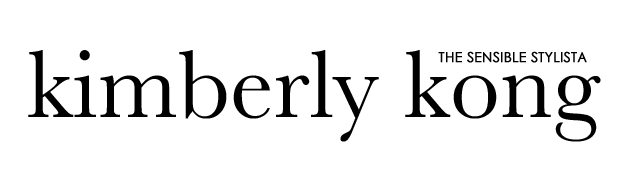Alright everyone, today's blast is all about blogging. I get a lot of emails from new bloggers weekly seeking advice, so I figured, why not share my knowledge directly on Sensible Stylista! For my first post, I'm going to tell y'all about my current fave resources. I didn't want to write a dissertation on the subject - trust me, I could go on, and on, and on - so I picked 6 to feature today. If you want me to share more, leave me comment below - I'll be more than happy to oblige. Soooo, let's get to it!
1. Picmonkey - I don't know about you guys, but I'm definitely no pro when it comes to editing pics. I tried using Photoshop back in the day, but it was a total bomb because I had no idea how to do, well, anything. Thank god they offered a trial because it would've been a complete waste of cash for me.
Lightroom's supposedly a lot easier to use, but I'm team Picmonkey all the way. For $33 a year (as opposed to $9.99/month for PS), I get everything I need. I can create graphics with cool fonts, style collages, fine tune photos, mess with filters, and so on and so forth. Everything's simple, straight-forward and easy to use. Plus, I love that I'm saving $86.88. I know it's not that much, but what can I say? I'm the sensible stylista for a reason!
2. A Course About Money for Fashion & Beauty Bloggers, Stylists, & Content Creators - A serious must-have for influencers making $$$. Regardless of your income (big or small), if you're filing taxes for your site and/or services, you need to purchase this STAT. It's a 4-chapter course that you take in the comfort of your own home - thank you, internet gods...actually, thank you Erin Armstrong (aka the founder of Enlightened Accounting).
1. Picmonkey - I don't know about you guys, but I'm definitely no pro when it comes to editing pics. I tried using Photoshop back in the day, but it was a total bomb because I had no idea how to do, well, anything. Thank god they offered a trial because it would've been a complete waste of cash for me.
Lightroom's supposedly a lot easier to use, but I'm team Picmonkey all the way. For $33 a year (as opposed to $9.99/month for PS), I get everything I need. I can create graphics with cool fonts, style collages, fine tune photos, mess with filters, and so on and so forth. Everything's simple, straight-forward and easy to use. Plus, I love that I'm saving $86.88. I know it's not that much, but what can I say? I'm the sensible stylista for a reason!
2. A Course About Money for Fashion & Beauty Bloggers, Stylists, & Content Creators - A serious must-have for influencers making $$$. Regardless of your income (big or small), if you're filing taxes for your site and/or services, you need to purchase this STAT. It's a 4-chapter course that you take in the comfort of your own home - thank you, internet gods...actually, thank you Erin Armstrong (aka the founder of Enlightened Accounting).
For $299, you get lifetime access to her money course which is seriously awesome because it's going to be continually updated as tax regulations change. You'll also get access to a private FB group where you can ask Erin questions about your tax situation. Yes, it's an investment, but you're saving a ton of moolah in the long run so it's the smart thing to do, especially if you're like me. I mean, I honestly had no idea how to file taxes for Sensible Stylista. I ended up paying for my gross income like a total idiot. I was totally banging my head on the wall because I could've saved SO much with deductibles and whatnot. Do yourself a favor and enroll today! You're welcome in advance.
4. TweetDeck - If you're active on twitter, you're definitely going to want to check this site out. It's helpful in more ways than one, and oh, did I mention that it's free? Oh hell to the yes. So without further ado, let's talk pros. A. Schedule tweets with images = awesomesauce. B. Customize your TD page to show whatever column/s you want. I have several open because I like to track all my notifications, mentions, and DMs in one place. C. Participate in twitter chats with zero stress. Simply search for the chat hashtag and add it as a separate column - you'll be able to keep up with everything in real time since it refreshes constantly.
5. Tweet Jukebox - Another handy tool for twitter! Created by Tim Fargo back in 2013, this site helps schedule + recycle content. Here's how it works: you create different "jukeboxes" and load them up with pre-formed tweets. Then, you choose how often you'd like your jukebox/es to tweet and simply turn it/them on. You can store thousands of customized tweets in each one and send anywhere from 1-100 a day. Scheduling's flexible so you can switch things up from day to day! If you're interested, which you should be, you can try TJ out HERE for free (2 jukeboxes with 300 stored tweets + 5 scheduled tweets).
Anywho, that's all folks. I hope you guys found this useful! What apps or sites do you use? Make sure you leave me a comment below with your faves.